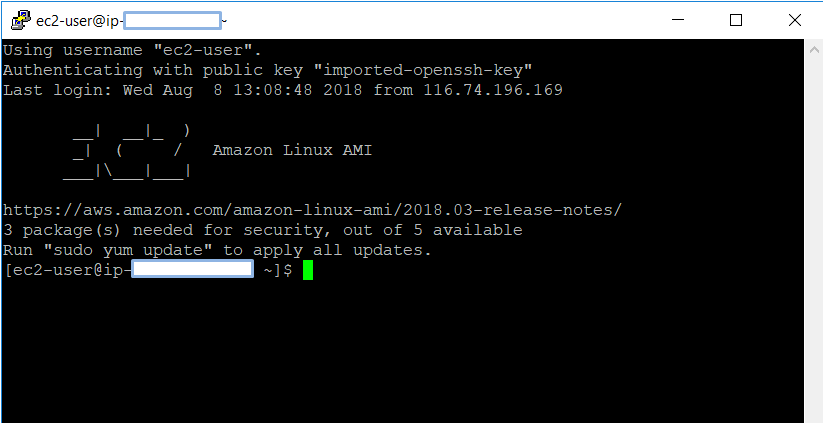Linux
Linux is a free and open source operating system’s kernel. In this blog we will perform Java installation on linux instance. There are several Linux Distributions, commonly called ‘distros’.
- Ubuntu Linux
- Red Hat Enterprise Linux
- Linux Mint
- Debian
- Fedora
Let’s start java installation on linux instance launched on AWS — EC2 (Click here to launch linux on AWS)
OpenJDK Installation
sudo yum install wget yum install java-1.8.0-openjdk
Configure Java HOME
- Check the java path on your instance first
export JAVA_HOME=/usr/lib/jvm/java-1.8.0-openjdk-1.8.0.252.b09–2.amzn2.0.1.x86_64 export PATH sudo alternatives --config java
JAVA installation on Linux instance
Following are the easy steps to consider –
Step 1. First of all, log in to your AWS account → My Account → Management console → Services → EC2 → Instances
Check launched linux instance is in running state.

Step 2. Go to putty.exe → load the saved session → open → Linux shell will get open
Step 3. Type the following linux commands:
[I]. Ensuring that we have right version of Java:
[ec2-user@ip-xxx-xx-xx-xx]$ java -version
//By default Amazon Linux has JAVA version 1.7
//Lets download latest version JAVA 1.8
[II]. Downloading latest version from here
Select link -> Copy link address -> put that link below if new version comes and also change the jdk path if ther version is different that (jdk-8u171)
Install wget, if not already installed
sudo yum install wget
$ wget --header "Cookie: oraclelicense=accept-securebackup-cookie" http://download.oracle.com/otn-pub/java/jdk/8u181-b13/96a7b8442fe848ef90c96a2fad6ed6d1/jdk-8u181-linux-x64.rpm
wget : is a tool/program which we use to download packages from the internet. It retrieves content from web servers and is a part of GNU project.
You can browse and type install java on linux and you would be able to find wget command to download java for the latest version. Download .rpm file
[III]. To install an rpm package use:
$ sudo yum localinstall jdk-8u181-linux-x64.rpm
Amazon Linux instances manage their software using the yum package manager. The yum package manager can install, remove, and update software, as well as manage all of the dependencies for each package. Debian-based Linux distributions, like Ubuntu, use the apt-get command and dpkgpackage manager.
[IV]. Set environment variables:
First need to find where JAVA is. In Linux, we can recursively run the following two commands to locate the JAVA installation spot:
$ file
$(which java)a). Set JAVA _HOME variable
$ export JAVA_HOME=/usr/java/jdk1.8.0_181/b). Set JRE_HOME variable
$ export JRE_HOME=/usr/java/jdk1.8.0_181/jrec). Append the path variable
$ PATH=$PATH:$HOME/bin:$JAVA_HOME/bin$ export PATH
[V]. Change the default path
If now you will check java version ($ java -version), you will still get java 1.7
In order to change the default version to java 1.8 :
$ sudo alternatives --config javaType 2 and hit enter. Now if you would check the java version which your system is pointing to then it will be java 1.8
Congrats !! Your Java 1.8 installation and configuration on Linux server (that was launched on AWS-EC2) has been successfully completed.