In this blog, we will explore how to redirect a domain to another domain using Amazon Route 53.
Checkout my Youtube video on this blog.
Requirement
- You have a domain
abc.comand DNS is configured on Route 53 - You have another domain
abc.cawhich needs to redirect toabc.com
Solution
For domain forwarding, you need to follow the below steps
- Create S3 bucket with name
abc.ca - Enable the static website hosting with redirect option
- Create
Arecord in Route53 for hosted zoneabc.cawhich will point to S3 bucket endpoint
NOTE: If you need www.abc.ca also redirects to abc.com then do the same steps as you do for abc.ca
Create S3 bucket
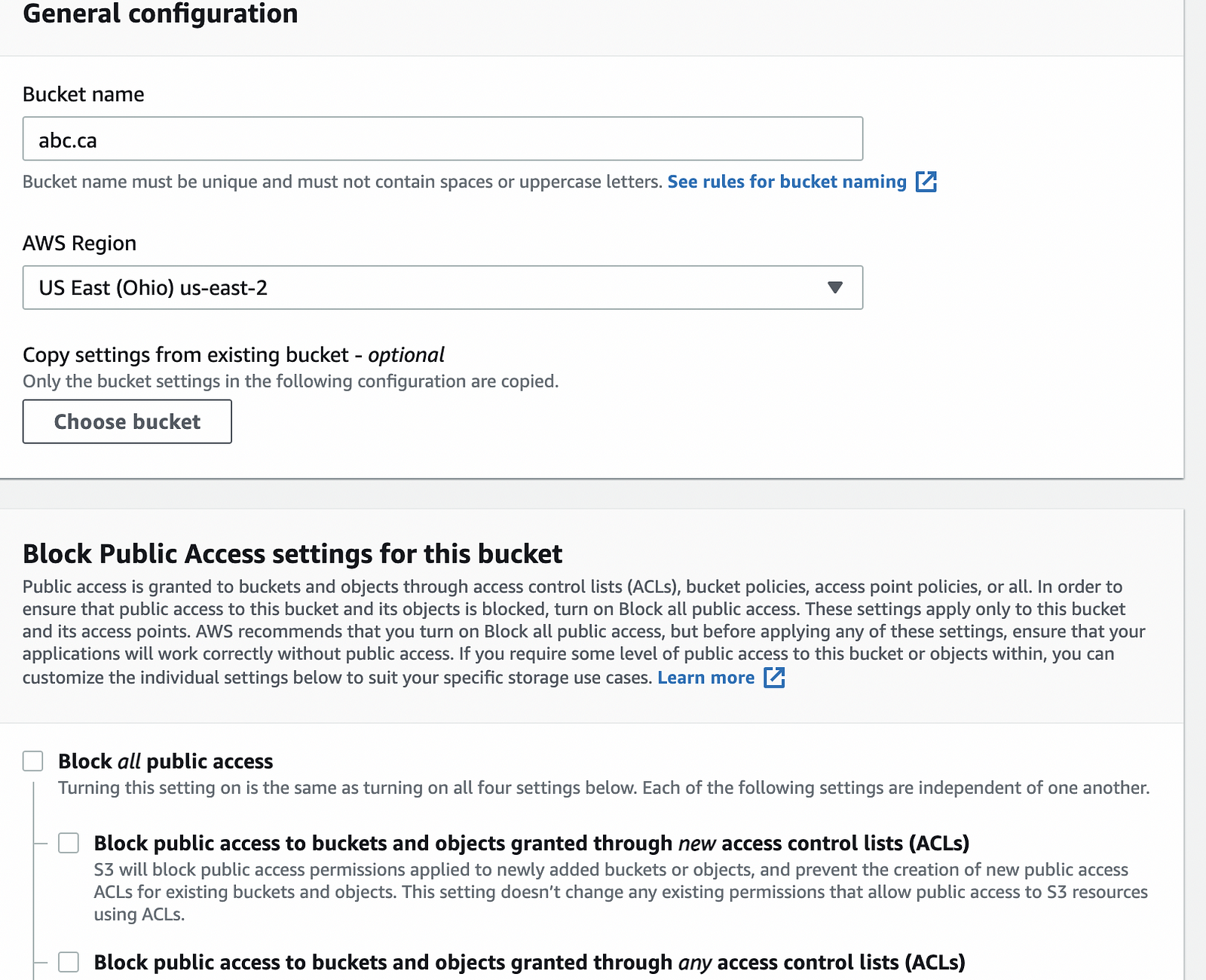
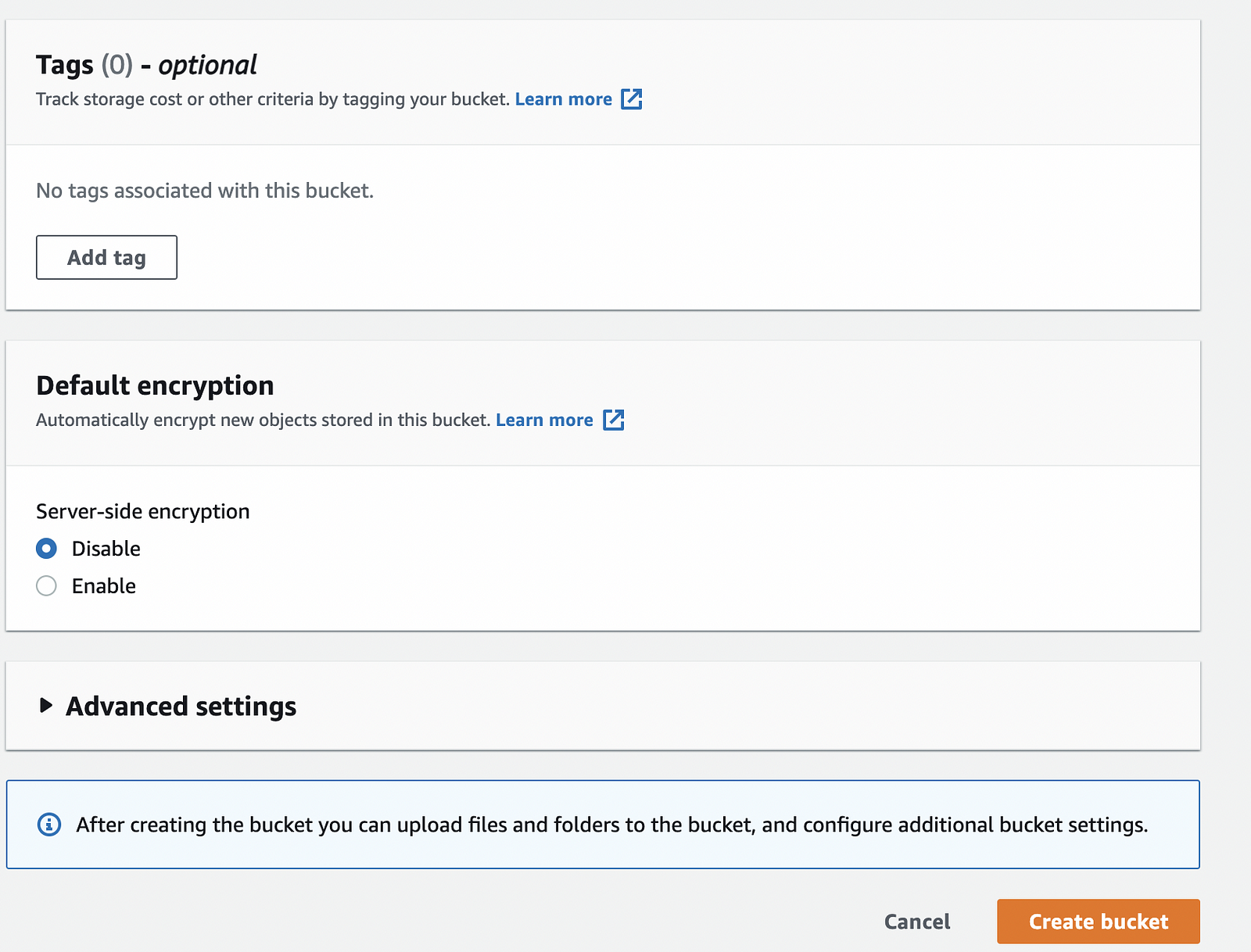
Click on Create bucket
Now enable state website hosting
Click on bucket -> Properties -> Static website hosting
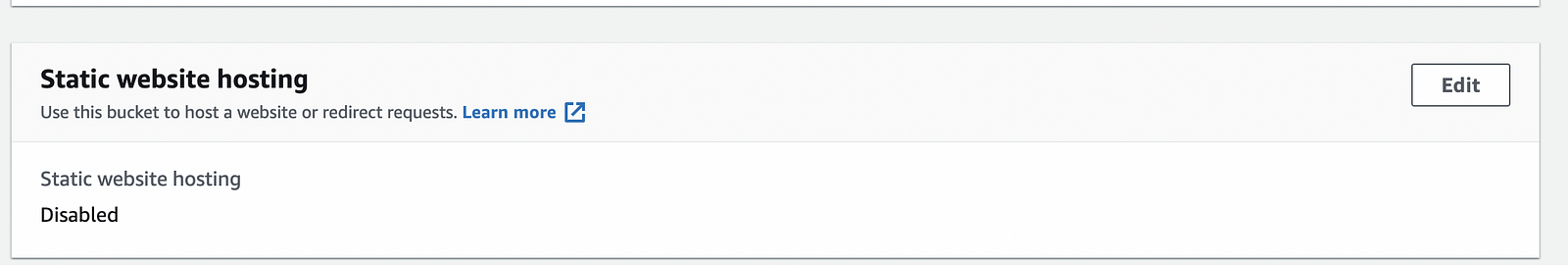
Select Redirect request -> provide your website url
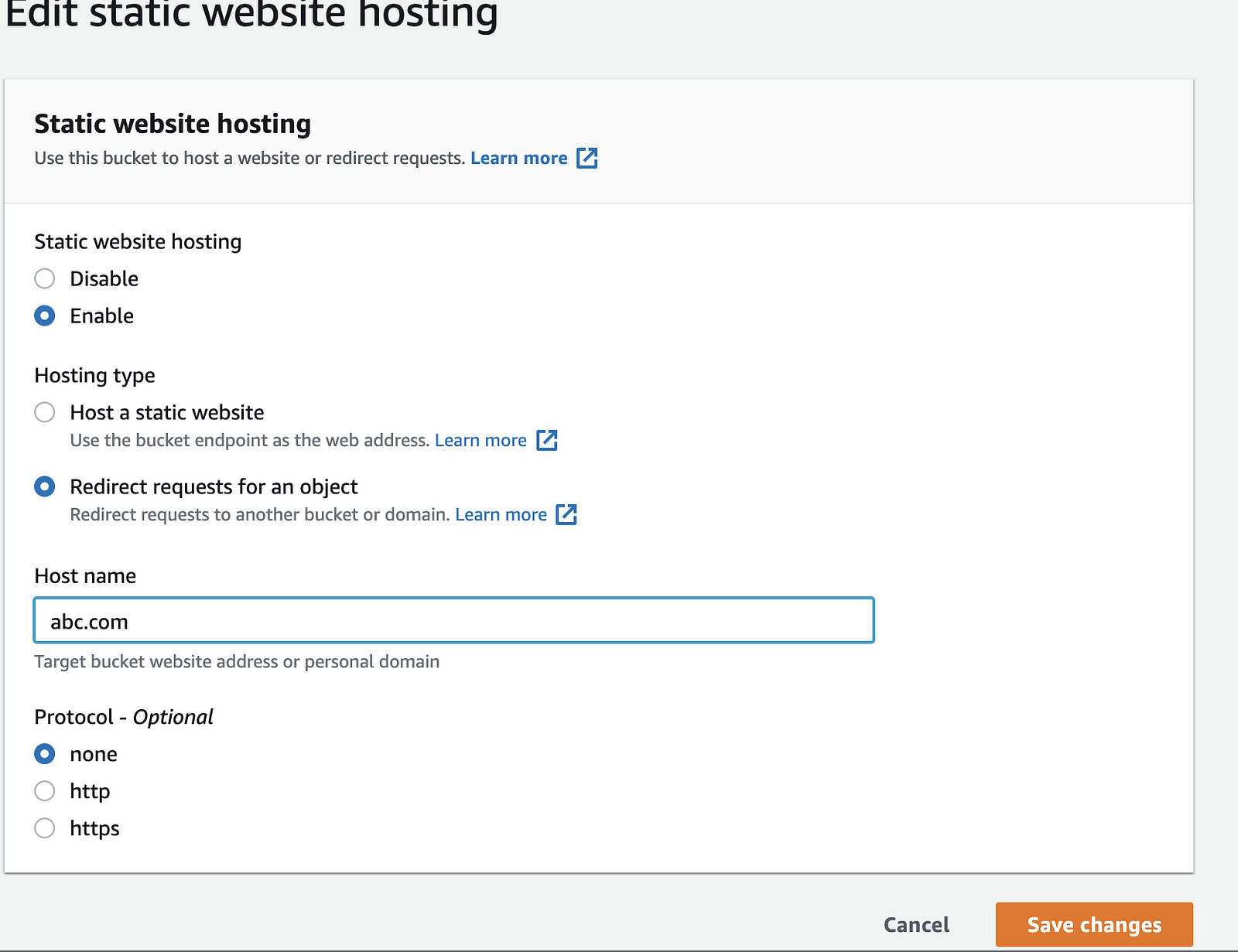
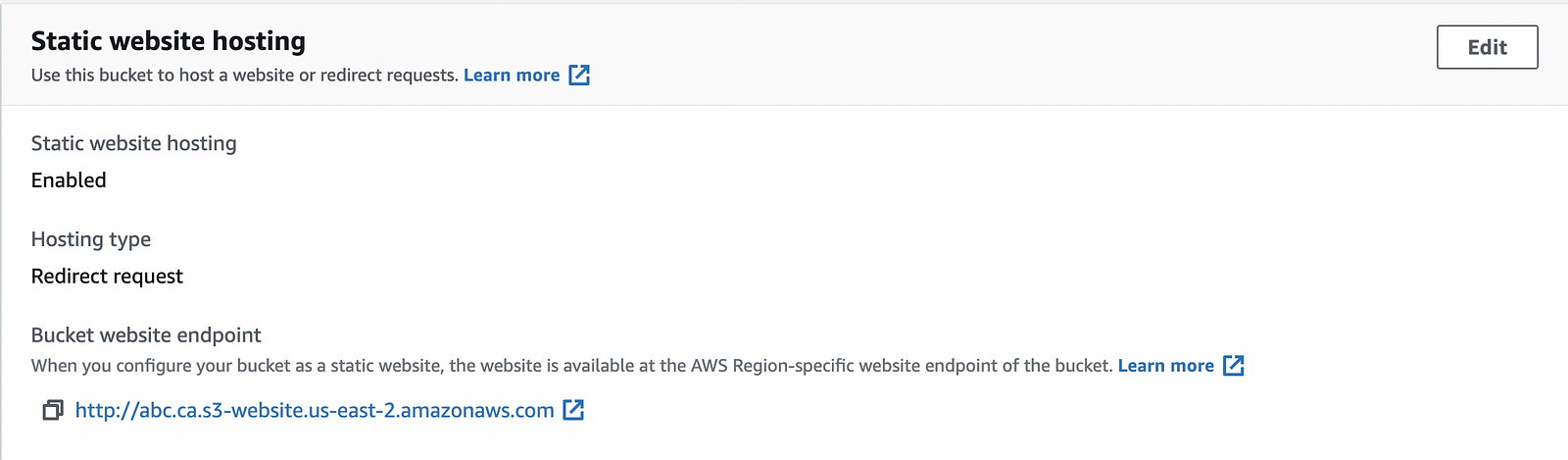
You can click on the bucket endpoint it should redirect to your website.
Once everything looks good, you can create a Route53 configuration
Configure Route53
- Create a hosted zone for your website if not exist
- Create a new
Arecord and route traffic to S3 endpoint using Alias
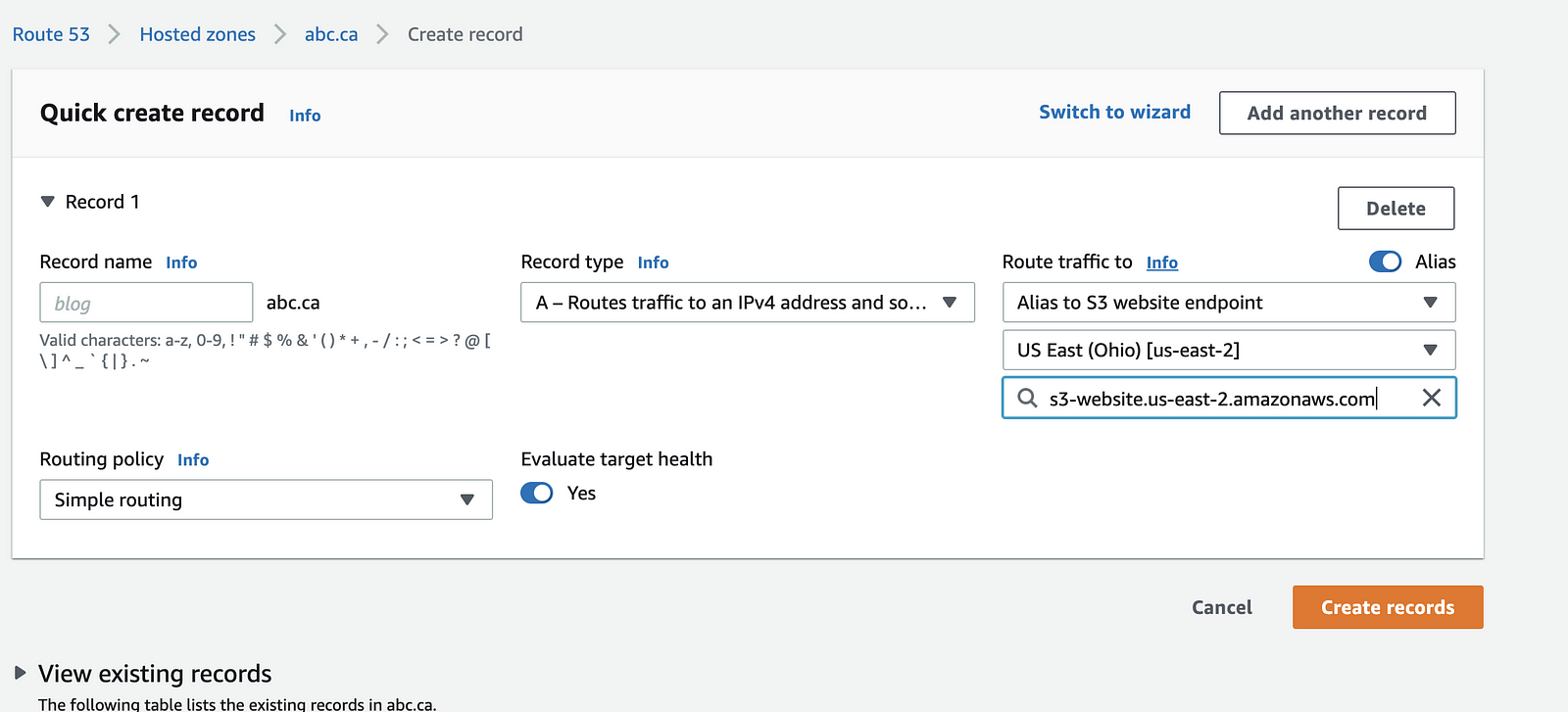
Now you can try accessing abc.ca and this will redirect to abc.com automatically.
If you have SSL applied on abc.com then you don’t need any separate SSL for abc.ca
This is how we do the redirection when we need to do at the domain level.
Why we can’t use CNAME
If you will try to create a CNAME record then you will see the below error
Bad request.
(InvalidChangeBatch 400: RRSet of type CNAME with DNS name abc.ca. is not permitted at apex in zone abc.ca.)
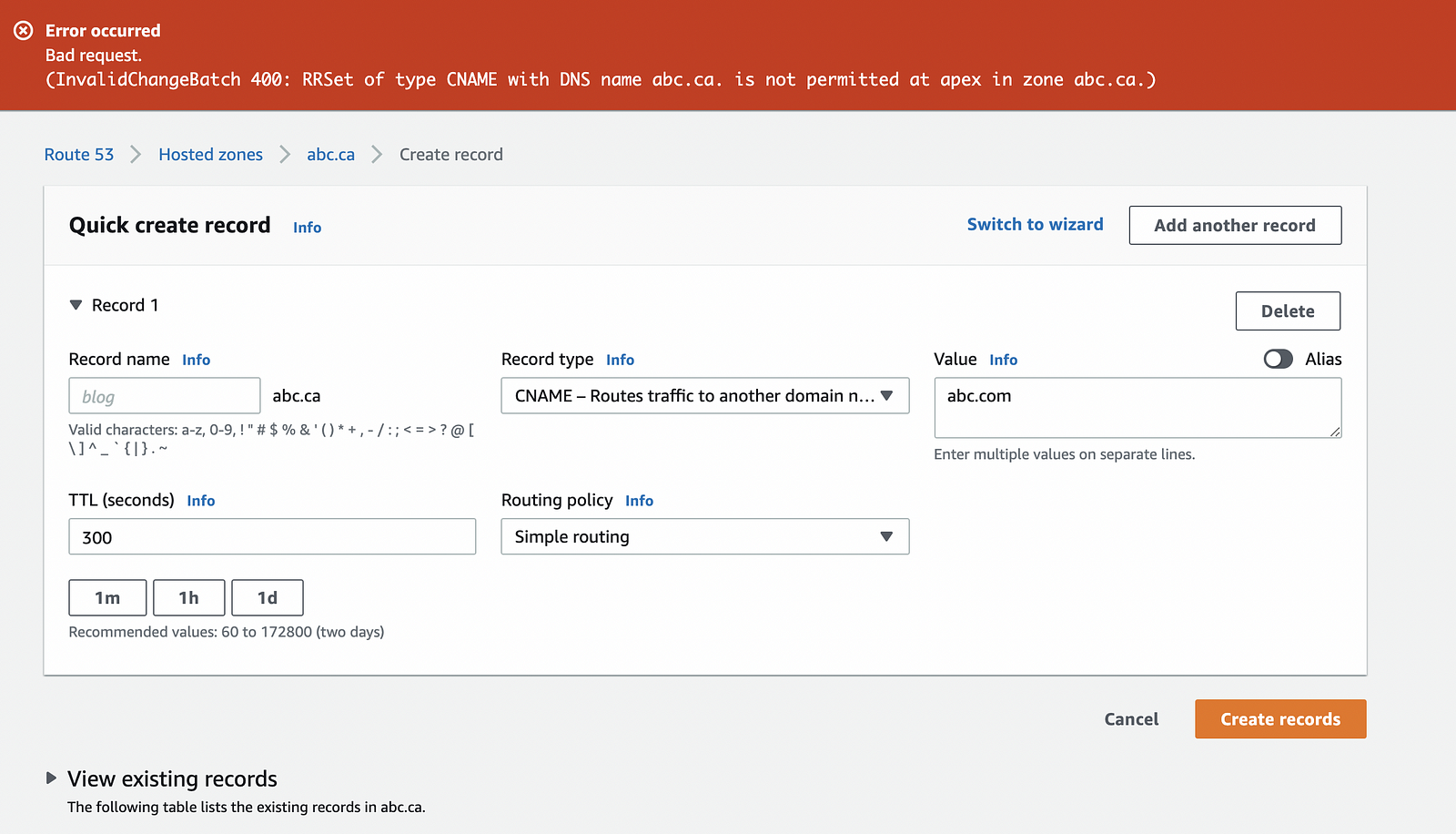
This process will work for other redirection when your domain is same like
www.abc.ca/test.abc.catoabc.cayou don’t need a S3 bucket- For these types, you can create a
CNAMErecord in route 53 and that will work.