In this blog, we will setup the Continuous Deployment to Lambda function using Bitbucket pipeline
CI/CD Flow:
- Docker image
- We are using caches feature of bitbucket pipeline. We are doing custom caching for node_modules folder
- Run the npm install command
- Creating a zip file
- Upload zip file to S3 bucket
- Update the lambda function that will take the new artifacts from S3 buckets
Prerequisite:
- S3 bucket on AWS
- Lambda function
- IAM Role
- bitbucket-pipeline.yaml file
- AWS Secret Keys
- Environment Variables
How to setup a Continuous Deployment to Lambda function using Bitbucket pipeline
- Create a bitbucket-pipeline.yaml file at the root of your project
- For the specific bitbucket repository -> Go to Settings -> Add Repository variables
AWS_SECRET_ACCESS_KEYAWS_LAMBDA_FUNCTION_NAME
AWS_ACCESS_KEY_ID
AWS_REGION
AWS_ROLE
All the above variables are required to connect to s3 bucket and the lambda function from bitbucket pipeline.
3. We are setting up a Continuous Deployment to Lambda function using Bitbucket pipeline for nodejs application
image: lambci/lambda:build-nodejs6.10
pipelines:
default:
- step:
deployment: production
script:
- npm install
- npm install node-lambda -g
- zip test.zip ./node_modules index.js test.js
- aws s3 cp test.zip s3://test-bucket-carnival
- aws lambda update-function-code --function-name lambdatest --s3-bucket test-bucket-carnival --s3-key test.zip
#- node-lambda deploy -a $AWS_ACCESS_KEY_ID -s $AWS_SECRET_ACCESS_KEY -o $AWS_ROLE -r $AWS_REGION -n $AWS_LAMBDA_FUNCTION_NAME --excludeGlobs "bitbucket-pipelines.yml"
caches:
- node
Logs of a bitbucket-pipeline for lambda function
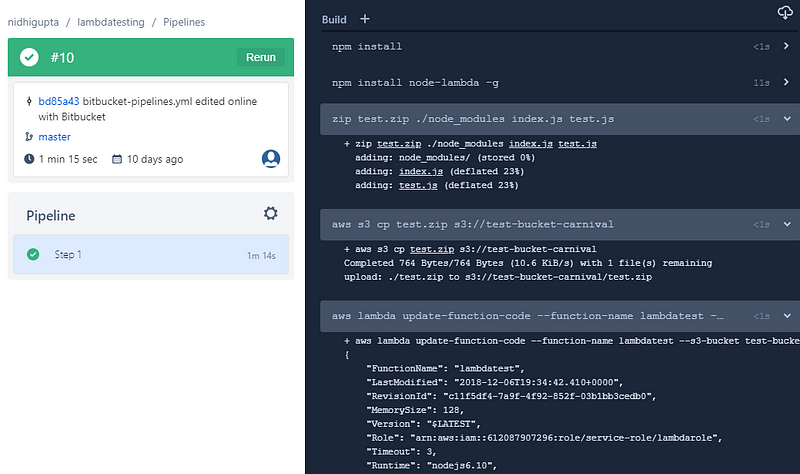
Bitbucket Pipeline for Lambda function
Congratulations, we have successfully setup the Continuous Deployment to Lambda function using Bitbucket pipeline