This blog will setup the unit testing framework and selenium testing framework for php application
Login to your AWS EC2 Linux Instance
Install Java : Click Here for more details
wget --header "Cookie: oraclelicense=accept-securebackup-cookie" http://download.oracle.com/otn-pub/java/jdk/8u171-b11/512cd62ec5174c3487ac17c61aaa89e8/jdk-8u171-linux-x64.rpm
sudo yum localinstall jdk-8u171-linux-x64.rpmexport JAVA_HOME=/usr/java/jdk1.8.0_171/
export JRE_HOME=/usr/java/jdk1.8.0_171/jre
PATH=$PATH:$HOME/bin:$JAVA_HOME/bin
export PATH
sudo alternatives --config javaInstall Jenkins : Click here for more details
sudo wget -O /etc/yum.repos.d/jenkins.repo http://pkg.jenkins-ci.org/redhat/jenkins.repo
sudo rpm --import http://pkg.jenkins-ci.org/redhat/jenkins-ci.org.key
sudo yum install jenkins
sudo yum install git
sudo service jenkins start
Open the url in the browser. Default port is 8080
It will ask for the initial password, please run the below command
sudo cat /var/lib/jenkins/secrets/initialAdminPassword
Jenkins setup with windows agent is completed successfully.
Now to run any job on windows slave, you have to provide the label as “windows” in any Jenkins job as shown below
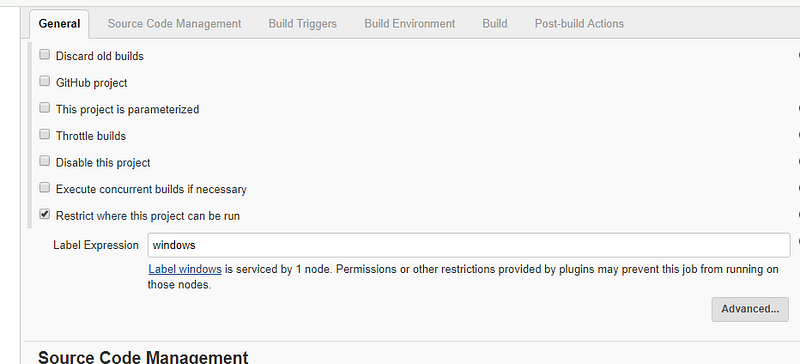
Integrate Jenkins with Gitlab
Click here to do the setup
Install Plugins in Jenkins
Manage Jenkins -> Manage Plugins -> Gitlab,gitlab hook,junit,testng results
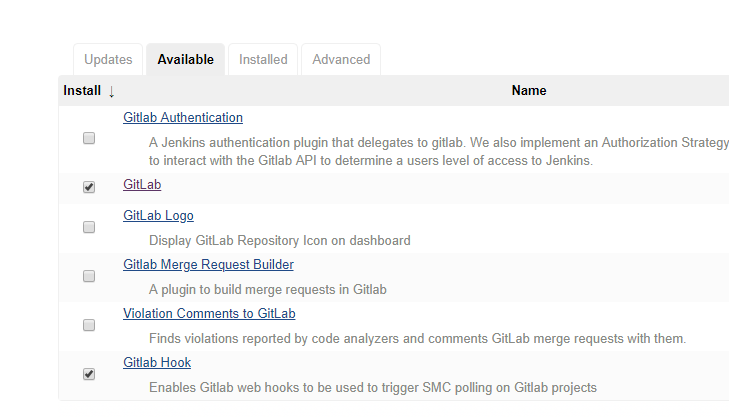
Setup SSH connection between Jenkins and Gitlab
Click here to do the setup
Configure Windows Agent to clone git repo.
Manage Jenkins -> Manage Nodes -> Windows Node — Configure -> Add Tools Location
Configure Java and Git ( Installed Java and Git manually on windows agent)
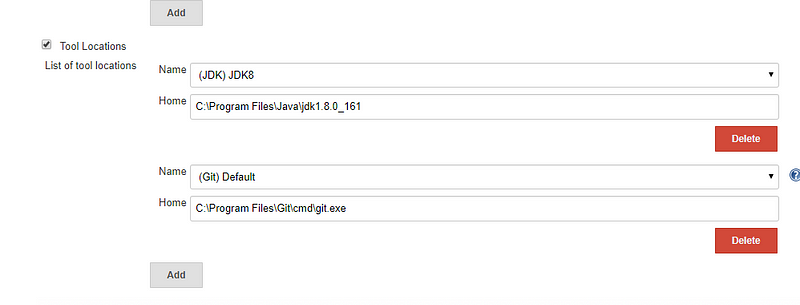
Configuring webhooks in GitLab
This will trigger the Jenkins job as an when there is a push in the repository
Go to specific project in gitlab-> click on settings ->integration as shown below
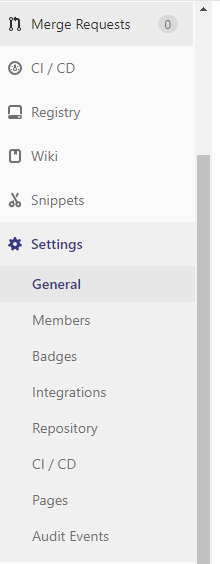
Put the jenkins job project url and all default setting
http://34.228.188.96:8080/gitlab/build_now
Click on test and push events
<html> <head> <meta http-equiv="Content-Type" content="text/html;charset=utf-8"/> <title>Error 403 No valid crumb was included in the request</title> </head> <body><h2>HTTP ERROR 403</h2> <p>Problem accessing /job/Test_php/. Reason: <pre> No valid crumb was included in the request</pre></p><hr><a href="http://eclipse.org/jetty">Powered by Jetty:// 9.4.z-SNAPSHOT</a><hr/>
</body> </html>
Error after comitting in gitlab
No need for this -> disable csrf in security configure credential — for anonymous access
All configuration is setup successfully.
Now we will create a jenkins job for running selenium test case
Create a Freestyle job in Jenkins
Set Label that this job will run only on windows agent
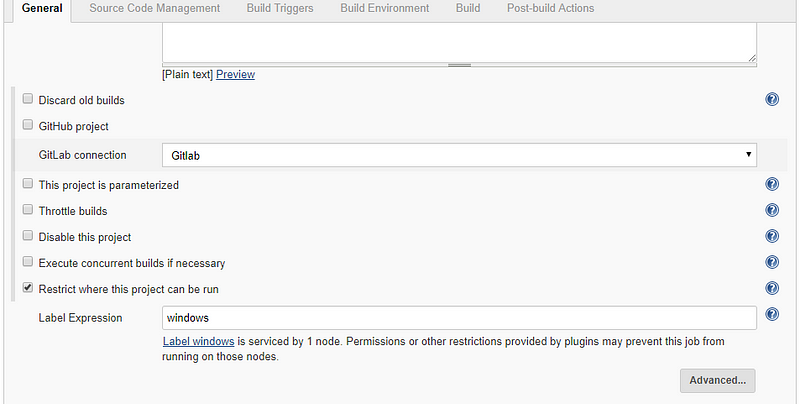
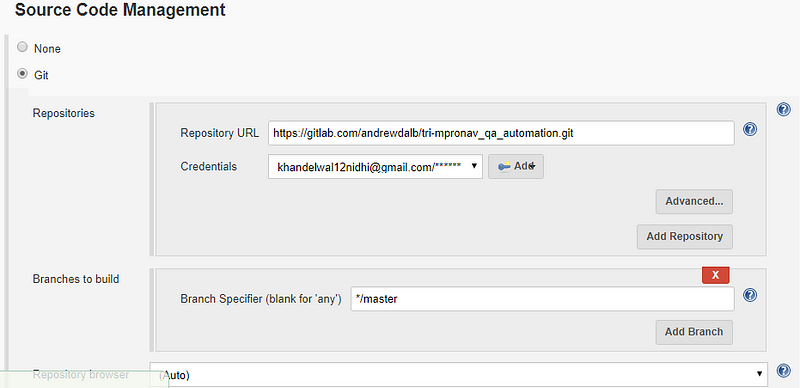
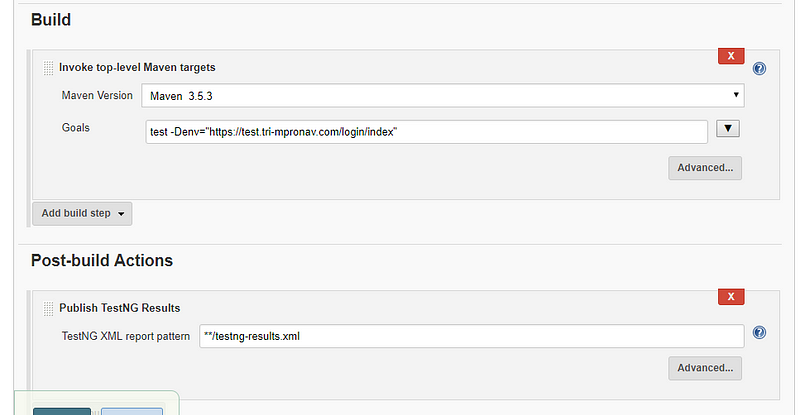
Job Successfully completed. Click on Build now and see the results.
Setup for PHP Unit test cases
Install php and phpunit on linux jenkins server
sudo yum install php56
wget https://phar.phpunit.de/phpunit-5.6.1.phar php phpunit-5.6.1.phar — version chmod +x phpunit-5.6.1.phar sudo mv phpunit-5.6.1.phar /usr/local/bin/phpunit
Manage Plugins -> Junit (if not already installed)
Create a freestyle project
/usr/local/bin/phpunit — log-junit test.xml -c phpunit.xml .
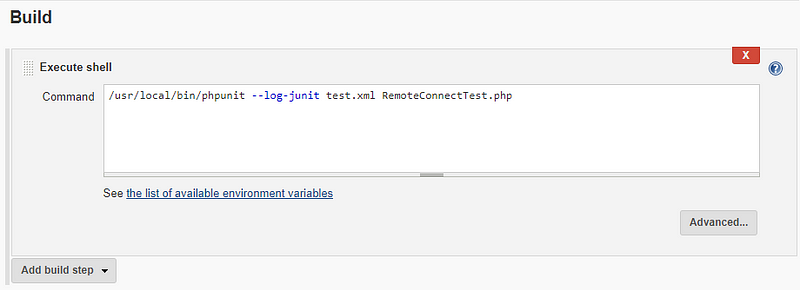
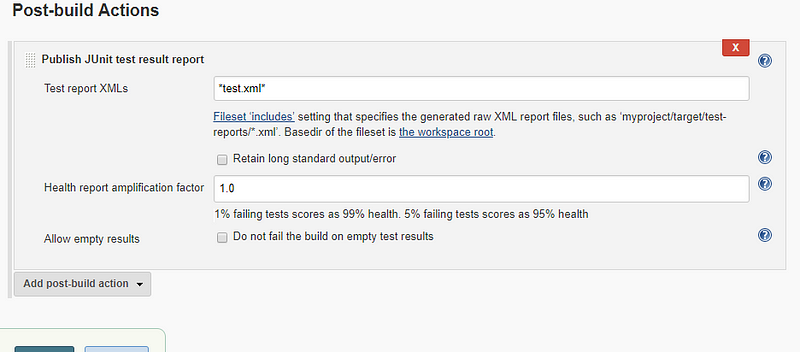
Job is successfully setup.