For Ansible to work,python and SSH should be configured on all the servers
Prerequistie
Python
SSH
On AWS EC2 Linux Free Tier Instance, python and ssh both are already installed
Python Version — 2.7.13
Three servers
Ansible control Server ( Install ansible using epel repository)- On AWS you have to enable this file
WebServer
DBServer
How to connect between these servers ?
To ping these servers(webserver and dbserver) from ansible control server , you have to add one inbound rule “All ICAMP traffic” in both the instances)
Ansible Control Server
Install Ansible on Redhat
wget http://dl.fedoraproject.org/pub/epel/epel-release-latest-7.noarch.rpm
rpm -ivh epel-release-latest-7.noarch.rpm
yum repolist
yum — enablerepo=epel install ansible
Install Ansible on AWSLinux
vim /etc/yum.repos.d/epel.repo
or
sudo yum-config-manager --enable epel
yum repolist ( you should see epel)
yum install ansible
Create an entry for all servers in etc/hosts file as shown below
vim etc/hosts
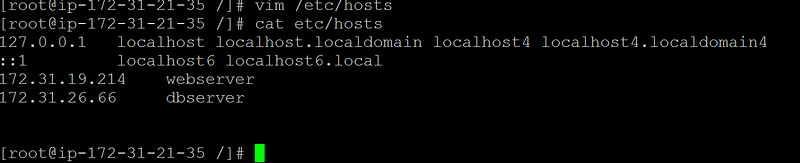
Create one user “ansadm” on all the servers as shown below
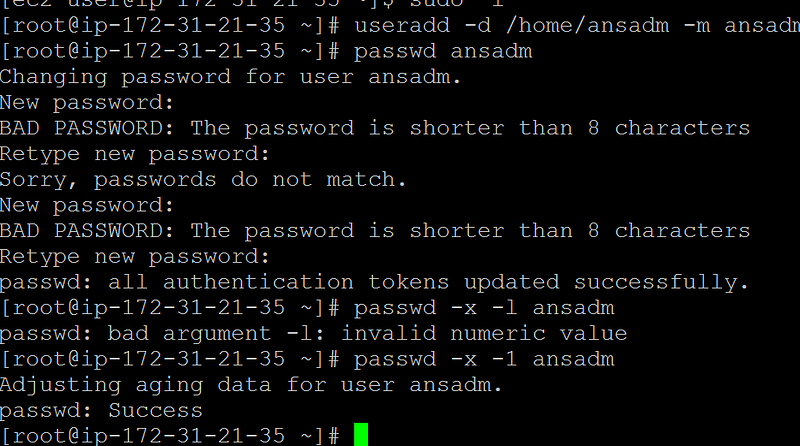
After adding you have to do ssh by login as ansadm user. You will get the below error , because ssh is not setup yet
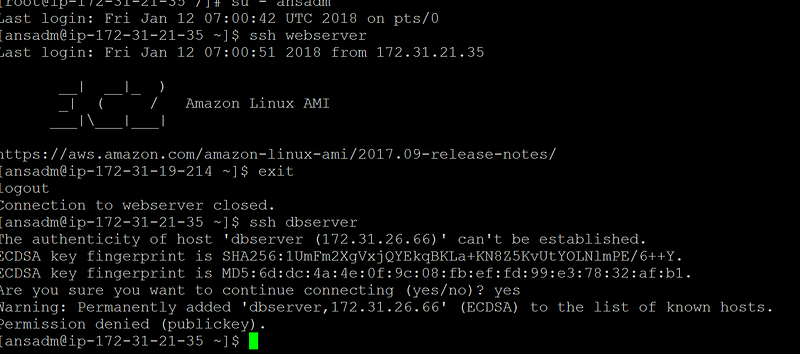
How to Setup SSH
Generate ssh key on ansible control server (Link)
https://www.youtube.com/watch?v=5KmQMfEqYxc
ssh-keygen on ansible control server by login on ansadm ( ssh is user specific)
This will create .ssh folder (/home/ansadm/.ssh)
Create an authorized_keys on botth the servers and copy the key from ansible control server as shown below
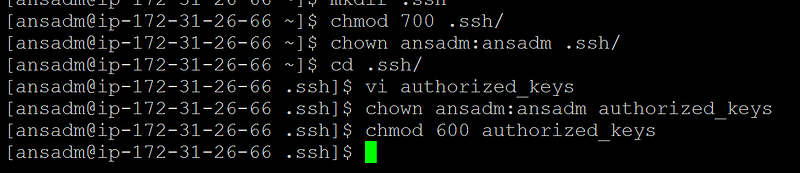
[ansadm@ip-172–31–21–35 ~]$ ssh-copy-id -i [email protected]
/usr/bin/ssh-copy-id: INFO: Source of key(s) to be installed: “/home/ansadm/.ssh/id_rsa.pub”
/usr/bin/ssh-copy-id: INFO: attempting to log in with the new key(s), to filter out any that are already installed
/usr/bin/ssh-copy-id: WARNING: All keys were skipped because they already exist on the remote system.
(if you think this is a mistake, you may want to use -f option)
[ansadm@ip-172–31–21–35 ~]$ ssh [email protected]
Last login: Thu Jan 11 13:34:31 2018
__| __|_ )
_| ( / Amazon Linux AMI
___|\___|___|
https://aws.amazon.com/amazon-linux-ami/2017.09-release-notes/
[ansadm@ip-172–31–19–214 ~]$ exit
Now all three servers are configured, ansible control server can do ssh on both the servers
Change the ownsership of etc/ansible folder to ansadm
chown -R ansadm:ansadm /etc/ansible
vim etc/ansible/hosts
[webserver]
172.31.19.214
[dbserver]
172.31.26.66
ansible.cfg file ( This is an inventory file)
Ansible commands ( We can run all commands only on control server and all other servers are managed by it)
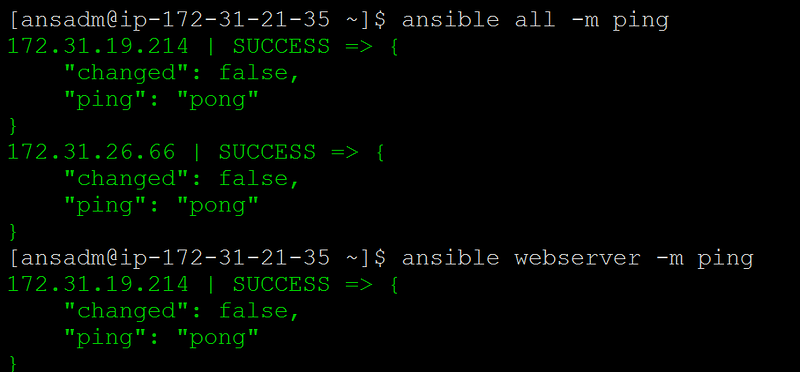
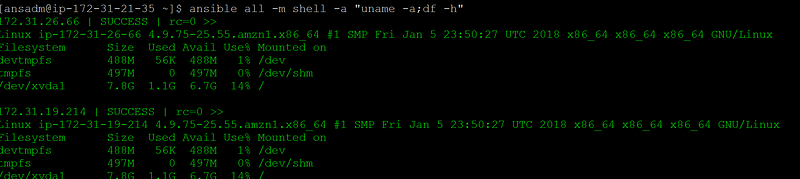
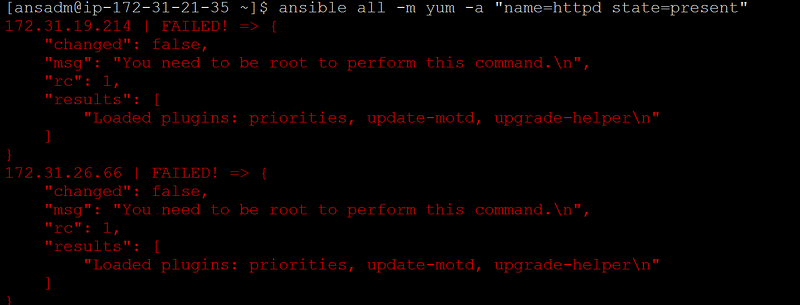
To install any package you have to be root. So we are making ansadm of controller as a root user on all machines (except controller)
vi /etc/sudoers
## ANSIBLE ADMIN USER
ansadm ALL=NOPASSWD: ALL
Now run the same command with -s option
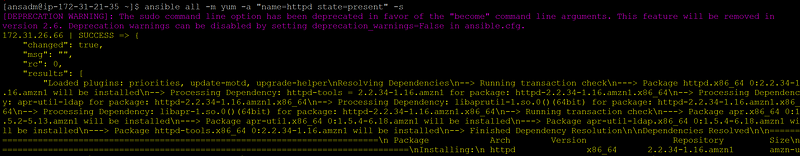
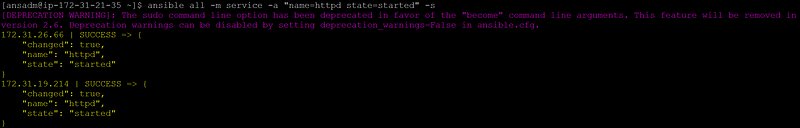
Ansible Roles
Roles are the next level of abstraction of ansible playbook. Roles are the list of commands that ansible will execute on target machines in given order
Playbook — decides which role is for which target machine
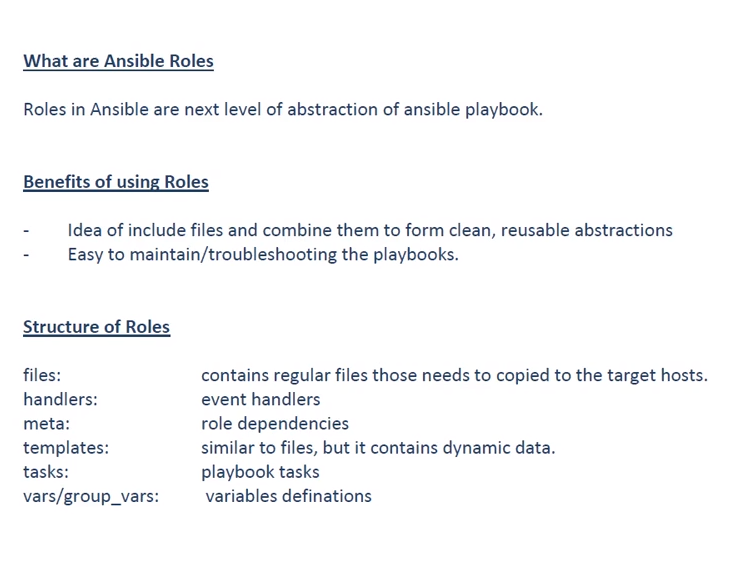
[ansadm@ip-172–31–21–35 ansible]$ mkdir roles/basic
[ansadm@ip-172–31–21–35 ansible]$ mkdir roles/basic/tasks
[ansadm@ip-172–31–21–35 ansible]$ cd roles/basic/tasks
[ansadm@ip-172–31–21–35 tasks]$ vi main.yml
[ansadm@ip-172–31–21–35 ansible]$ cat /etc/ansible/roles/basic/tasks/main.yml
– name: Install ntp
yum: name=ntp state=present
tags: ntp
[ansadm@ip-172–31–21–35 ansible]$ vi playbook.yml
[ansadm@ip-172–31–21–35 ansible]$ ansible-playbook -K playbook.yml
[ansadm@ip-172–31–21–35 ansible]$ cat playbook.yml
– hosts: all
roles:
— role: basic
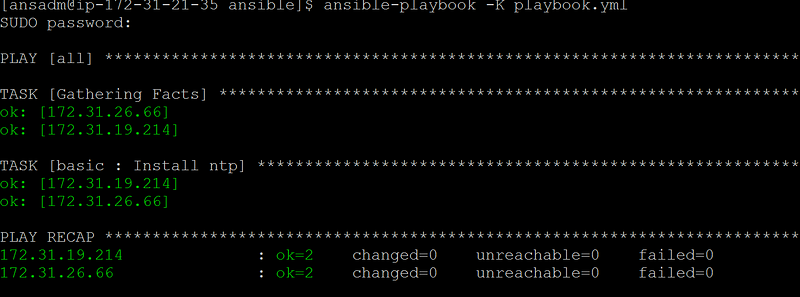
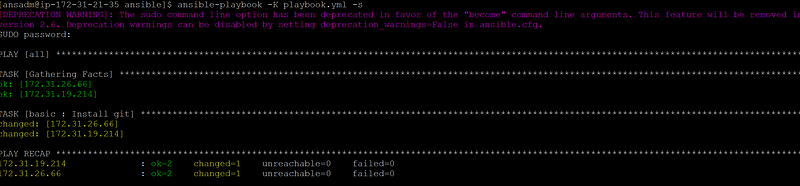
ansible-playbook <playbook> — list-hosts
To check if HTTPd is installed, the easiest way is to ask rpm:
rpm -qa | grep httpd