This blog will help you how to do Gradle Installation on your windows machine.
Installation
- Download gradle from here.
- Create a new directory
C:\Gradlewith File Explorer. - Double-click the ZIP archive to expose the content. Drag the content folder
gradle-4.9to your newly createdC:\Gradlefolder.
Finally, installation of gradle is completed successfully.
Set Environment Variables
In File Explorer right-click on the This PC (or Computer) icon, then click Properties -> Advanced System Settings -> Environmental Variables.
Under System Variables select Path, then click Edit. Add an entry for C:\Gradle\gradle-4.9-bin\gradle-4.9\bin. Click OK to save.
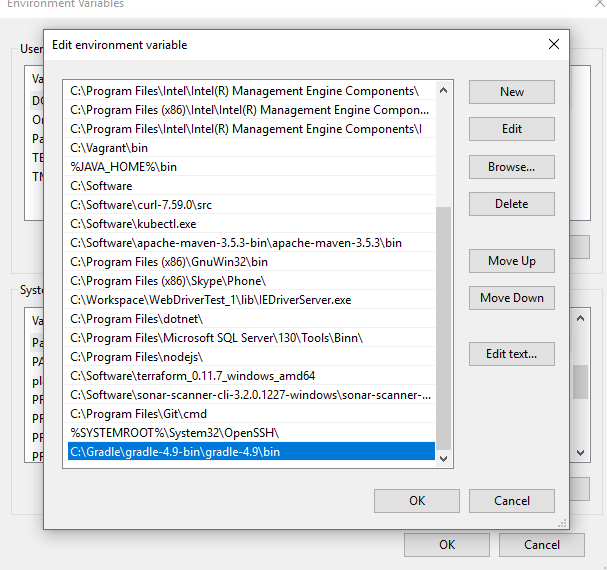
Setup is completed successfully.
Test the Setup
- Open cmd prompt
- Run gradle
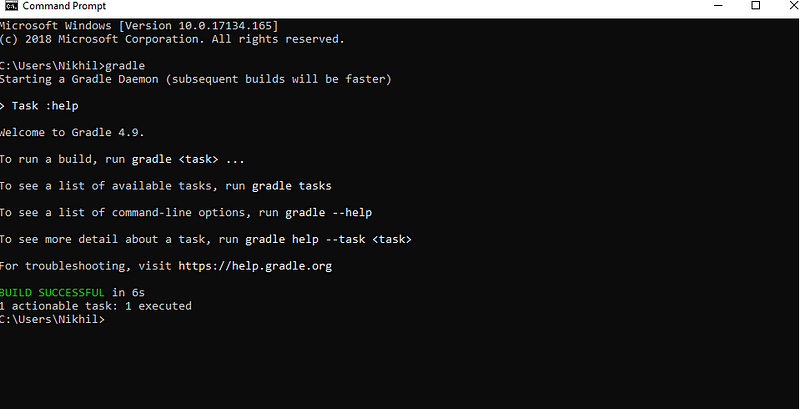
Finally, gradle installation is completed successfully.