In this blog, we will do the CI/CD Setup Ruby On Rails using Jenkins.
Prerequisite
- Java — Install Java from here
- Jenkins — Install Jenkins from here
- Git — sudo yum install git
Install Plugins in Jenkins
- Go to Manage Jenkins -> Manage Plugins -> RubyMetrics, Rake, Rvm
- Go To Manage Jenkins -> Configure System -> Search for Rake
Find the RVM Installation and Ruby Installation Path , run the below command:
which rvm which ruby

Please put the below values of these installations
RVM Path -> /usr/local/rvm/bin
Ruby Path -> /usr/local/rvm/rubies/ruby-2.5.1/
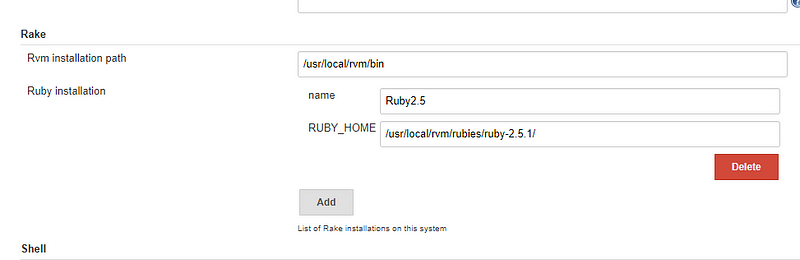
Setup Environment for jenkins user
- Change password for jenkins user
sudo passwd jenkins
2. Edit the below file
vi /etc/sudoers
3.Put the below content
jenkins ALL=NOPASSWD: ALL
4. Login as jenkins user
sudo -su jenkins
4. Run the below command
gpg --keyserver hkp://keys.gnupg.net --recv-keys 409B6B1796C275462A1703113804BB82D39DC0E3 7D2BAF1CF37B13E2069D6956105BD0E739499BDB
curl -sSL https://get.rvm.io | bash -s stable --ruby
Next, we need to add rvm to our shell profile — in this case, we’ll add the following to the end of our ~/.bashrc:
[[ -s "$HOME/.rvm/scripts/rvm" ]] && source "$HOME/.rvm/scripts/rvm"
Now re login to jenkins user and run the rvm command , it will work.
Configure Jenkins Job
- Create a freestyle Project -> Under SCM -> Select Git ->https://github.com/devops4solutions/CI_Jenkins_RubyonRails.git
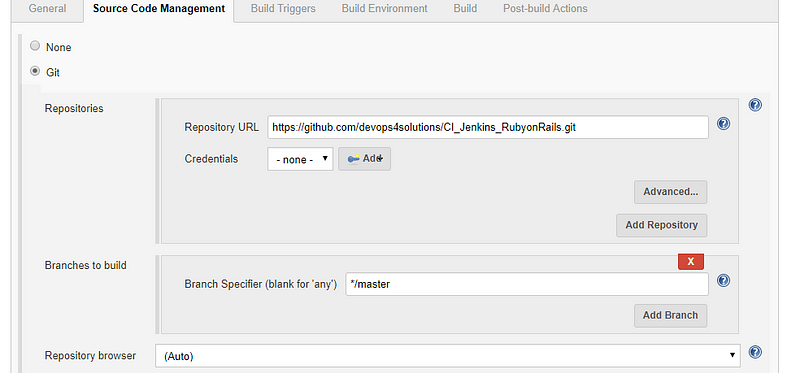
2. Build Environment -> Select Run the build in a RVM-managed environment -> Value is . (dot)

3. Add build step -> Execute Shell
Make sure your Gemfile has an enrty for RspecJunitformatter like this
gem ‘rspec’, :require => false, :group => :testgem ‘rspec_junit_formatter’, :require => false, :group => :test
bundle install RAILS_ENV=test bundle exec rake db:migrate RAILS_ENV=test bundle exec rspec — format RspecJunitFormatter — out results.xml
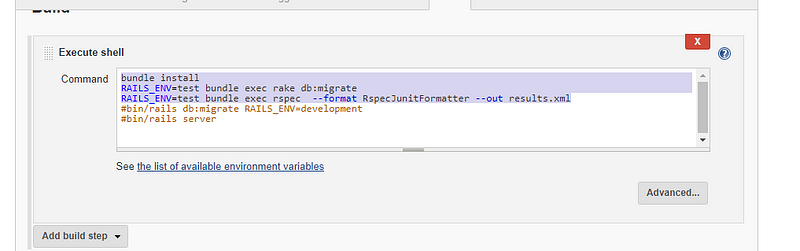
4. Add Post Build Action ->Publish Junit Test Result Report

5. Build Results
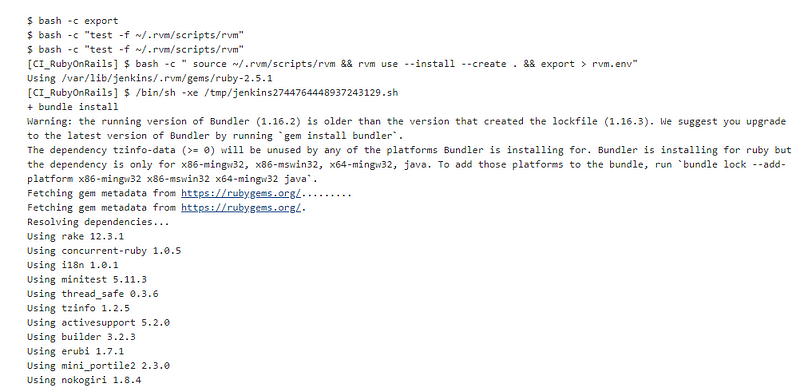

6. Check Test Results

Finally congratulations!! You have successfully followed each and every step for setting up CI/CD of Ruby On Rails using Jenkins.
References: