In this blog, we will explore how we can integrate Ansible with Jenkins in a CI/CD process. This will help us trigger the Ansible playbook using Jenkins instead of doing it manually from the Ansible master node.
If you want to see the video for this article, click here
Prerequisite
- Jenkins Server where Jenkins is installed
- Jenkins service should be running under some user. By default Jenkins running under
jenkinsuser - Ansible Software installed on Jenkins Server
- Ansible Plugin
- Configure that user to run the Ansible playbook
Jenkins Installation
Firstly, you need to have Jenkins installed, please follow this article for the Jenkins installation
Configure Jenkins User
sudo -su jenkins ssh-keygen eval $(ssh-agent -s) ssh-add ~/.ssh/id_rsa
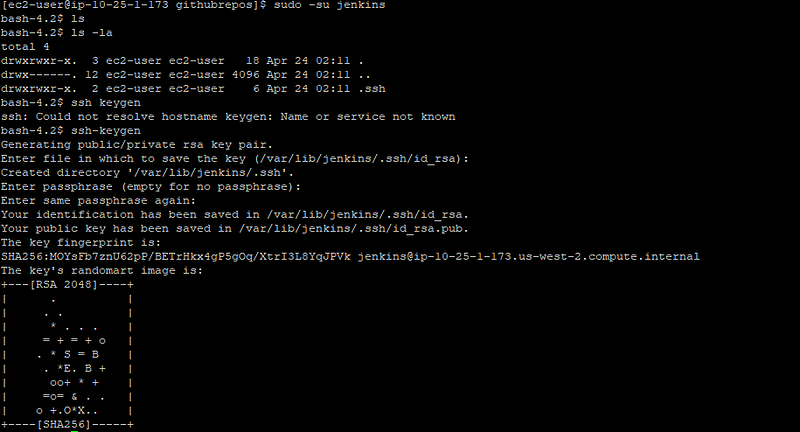
- Copy id_rsa.pub and place it either on your git repo or at the location from where you will run your ansible playbook to setup the jenkins user
cat /var/lib/jenkins/.ssh/id_rsa.pub
Now we will be creating this jenkins user on all the remote hosts where you want to run the ansible playbook.
ansible-playbook main.yml -i inventories/dev/hosts --user ec2-user --key-file ansible_aut.pem -e '@configs/dev.yml'
Follow this article to setup the initial user on all the remote hosts.
NOTE: You can change the user to your jenkins user.
Install Ansible on Jenkins Server
- Install python if not installed
sudo amazon-linux-extras install ansible2
Ansible Plugin Installation
- Go to Jenkins -> Manage Plugins -> Ansible -> Installed it
- Go to Manage Jenkins -> Global Tool configuration ->Search for Ansible
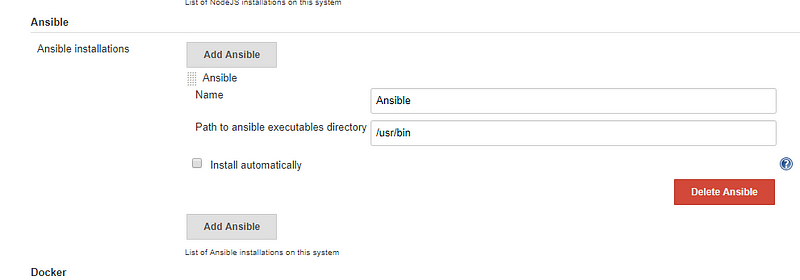
Create a pipeline job in Jenkins
- Click on New Item -> Select Pipeline -> Configure the job -> Build Now
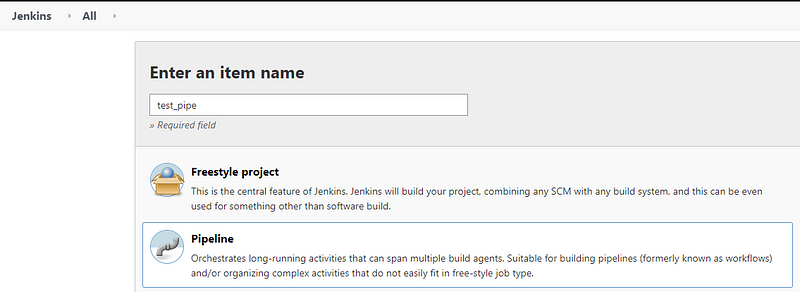
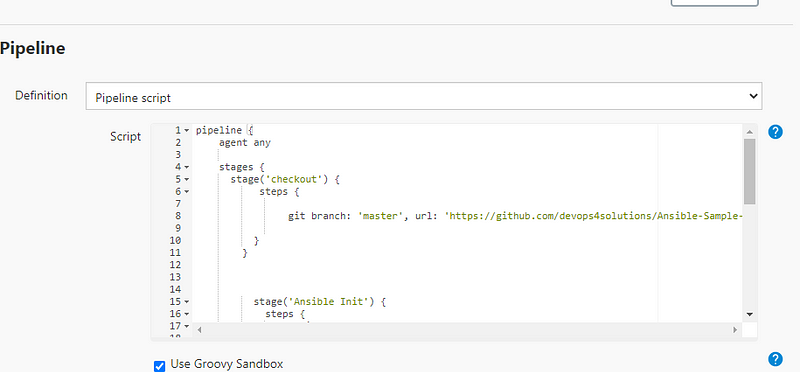
pipeline {
agent any
stages {
stage('checkout') {
steps {
git branch: 'master', url: 'https://github.com/devops4solutions/Ansible-Sample-Application-Deployment.git'
}
}
stage('Ansible Init') {
steps {
script {
def tfHome = tool name: 'Ansible'
env.PATH = "${tfHome}:${env.PATH}"
sh 'ansible --version'
}
}
}
stage('Ansible Deploy') {
steps {
sh "ansible-playbook main.yml -i inventories/dev/hosts --user jenkins --key-file ~/.ssh/id_rsa -e '@configs/dev.yml'"
}
}
}
}
Console Log
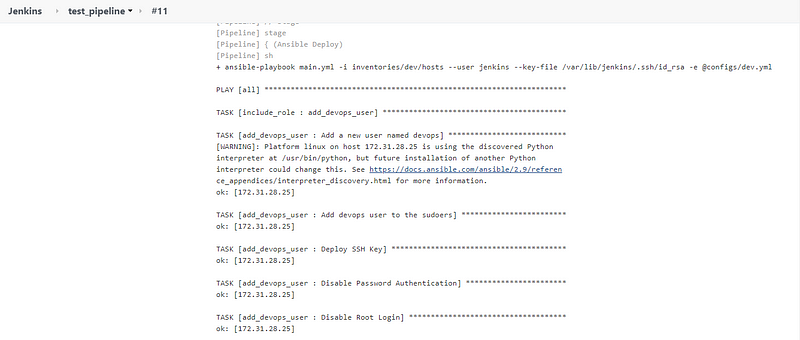
Congratulation, you have successfully Integrate Ansible with Jenkins in a CI/CD process. Now you can trigger any playbook on all the remotes host which are configured with the user under which Jenkins is running.